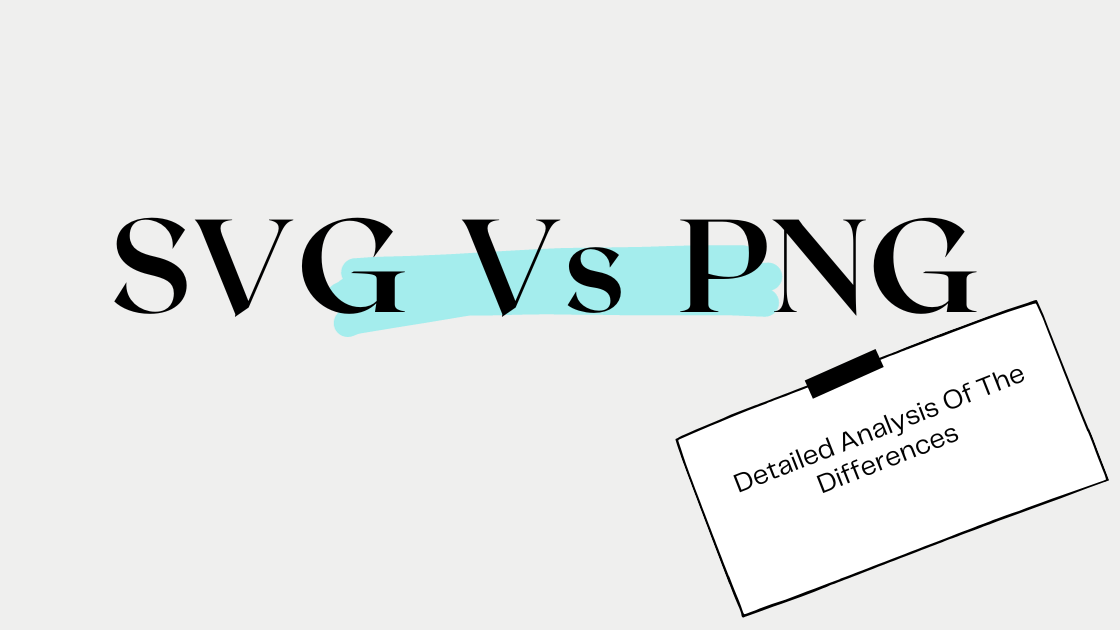In the vast landscape of digital design, the selection of image formats plays a pivotal role in defining the visual appeal and functionality of a project. Among the diverse options available, SVG (Scalable Vector Graphics) and PNG (Portable Network Graphics) emerge as stalwarts, each possessing distinctive attributes. This blog aims to provide a comprehensive comparison between SVG and PNG, aiding designers and developers in making informed decisions based on the unique strengths of each format.
Contents
Exploring the Characteristics of SVG:
- Vector Magic:
SVG is a vector-based format, employing mathematical equations to create scalable graphics. This means that SVG images can be resized infinitely without compromising quality, making it an ideal choice for logos, icons, and illustrations.
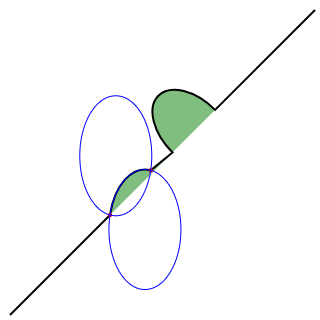
- Editability and Flexibility:
SVG files are highly editable using text editors or vector graphic software. This editability allows designers to tweak and customize graphics easily, fostering a flexible and creative design process.
- Compact File Sizes:
SVG files are generally smaller compared to raster formats like PNG. The compact size contributes to faster loading times, a critical factor in web design for optimizing user experience.
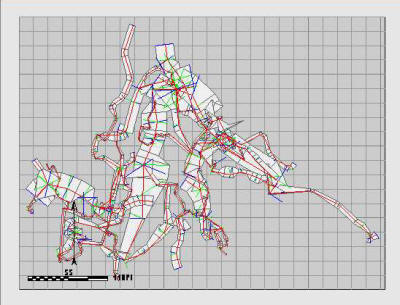
- Dynamic Interactivity:
SVG supports dynamic interactivity and animation through JavaScript. This feature is particularly advantageous for web developers looking to create engaging and interactive user interfaces.
- Responsive Design Champion:
With its inherent scalability, SVG is a champion of responsive design. Graphics crafted in SVG maintain their clarity and sharpness across a spectrum of devices, from mobile screens to large desktop monitors.
Diving into the Attributes of PNG:
- Pixel-Packed Raster Format:
PNG, in contrast, is a raster image format composed of pixels. While it lacks the infinite scalability of SVG, it excels in preserving details in images and illustrations.

- Lossless Compression:
PNG utilizes lossless compression, ensuring that the image quality remains intact. This makes PNG suitable for scenarios where maintaining every pixel and color nuance is crucial.
- Alpha Channel Transparency:
PNG supports alpha channel transparency, allowing for images with varying levels of transparency. This feature is beneficial when overlaying images onto different backgrounds without a solid color border.
- Ideal for Photographic Images:
PNG shines when it comes to photographic images or graphics with intricate details. Its ability to preserve the original clarity makes it a preferred format for images requiring high fidelity.
- Lossless Editing Paradigm:
PNG files can be edited and modified without sacrificing quality, making them suitable for workflows where post-production editing is a regular occurrence.
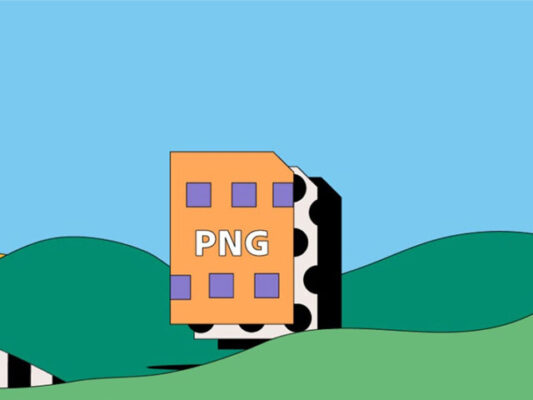
- Choose SVG When:
- Scalable graphics are essential for logos, icons, or illustrations.
- Dynamic interactivity and animation are integral to your project.
- Optimizing for faster web loading times is a priority.
- Responsive design is a key consideration.
- Choose PNG When:
- Detailed photographic images or graphics are central to your project.
- Preservation of every pixel is paramount.
- Transparency is needed without compromising on color nuances.
- Post-production editing is a routine part of your workflow.
In conclusion, the choice between SVG and PNG depends on the specific needs and goals of your project. SVG excels in scalability, dynamic interactivity, and compact file sizes, making it ideal for responsive design and interactive web elements. On the other hand, PNG stands out in preserving details, supporting transparency, and facilitating lossless editing, making it a valuable asset for high-fidelity images. Armed with a deeper understanding of the unique attributes of SVG and PNG, designers and developers can navigate their visual arsenal with confidence, ensuring that each format is employed to its maximum potential in crafting visually stunning and functionally optimized projects.
And recently, you probably already know the difference between PNG and SVG files. If you’re curious about other aspects of SVG files, check it out here.